Using Free & Open Tools
Digital Media Considerations Checklist
What is the main goal?
- Learn technical skills
- Is the focus on learning the technical aspects of using digital equipment or software?
- Think in new format or genre
- Is the focus on designing or envisioning new ways to engage with information? E.g. converting a written piece into a visual medium.
- Introduction to digital options or resources
- Is the focus on introducing students to campus resources or options that the instructor feels they are unaware of?
How easily can people access the application?
- On-campus
- How many computers have the software? Are those computers open to all students? 24 hours?
- Off-campus
- Can students work on their projects from home? How do they save their work when moving to different computers?
- Different devices
- Is the software only available on select platforms? Do web apps work on mobile devices? Are apps available across operating systems?
- Web access
- Can the software be accessed over the web? If it needs to be downloaded to a personal computer, how big is the file?
- Offline access
- Can the application be used offline? How can offline work be accomplished?
How big is the learning curve?
The time investment should be proportional to the assignment and course goals. If the 'best' application for the project requires more time than it's worth- is it still the best?
How can new knowledge be built upon?
- Will they move to more robust applications?
- Image editing in Google Drawings can be a good first learning experience before using Photoshop.
- Will they use this software for other projects?
- Camtasia Editor can be used to edit video or for creating screen captures and recording presentations.
- What do they need to level up in their knowledge?
- Share resources, create online guides with links, assemble YouTube playlists, etc...
Does the software prioritize accessbility?
Accessibility includes both the ability to use the software as well as sharing/viewing/listening to projects created with it. Does the video editor allow for the creation of captions? Does the web app comform to WCAG 2.0 standards?
What are the costs of using the software?
- 'Paid' software
- Will students have access to it after graduation? For their personal computers?
- 'Free' software
- How does the software company pay their bills? Will it move to a paid model? Are some features only available for premium? What features? Will those change? How will you keep track of these changes?
- Migrating projects to other applicatoins
- How easy is it to migrate to a new service? Can the files created be used in other applications?
- Subscriptions
- If payment stops, is work lost? Will one-time payment models move to subscription? If the campus loses the license to use this software, do you have a plan B or a way to transfer previous work?
- Storage
- Are web-based applications charging for storage? How many projects can be stored for free?
- Accounts
- Does a new account have to be created? Has the company had any data breeches? Can sign-in go through another service? Can guest/temporary accounts be used?
- Data Security
- Has the company had major security issues that could put you or your students at risk? Check resources like haveibeenpwned.com for lists of data breeches or to check to see if your accounts have been exposed.
Accessibility
Search Widgets
Check to see how accessible an application is by entering the name of the application here. Click the buttons below to search for each (or all) criterion. This widget uses DuckDuckGo for privacy purposes. Feel free to replicate the searches in Google, Bing or your favorite search engine.
Links & Resources

WebAIM
WebAIM seeks to "to empower organizations to make their web content accessible to people with disabilities." The site has many tutorials and tools for helping you create accessible websites and web apps.
NDCAE Cheatsheets
The National Center on Disability and Education one-page accessibility cheatsheets "have been developed to assist anyone who is creating accessible content." Available as PDF downloads and webpages.
CSU Accessible Technology Initiative
All CSU programs, services, and activities should be accessible to all students, staff, faculty, and the general public.

Creating Captions
Guide explaning what captions and transcripts are and why they are useful. Includes videos and tutorials on creating captions and transcripts.
WAVE
WebAIM's Web Accessibility Evaluation tool helps you quickly see if your static webpage is WCAG 2.0 compliant. Includes color contrast analyzer.Alternative Options
Search Widgets
Check to see if there is another program that will do what you want by entering the name of an application in the search box. Click the buttons below to search for each (or all) criterion.
Links & Resources

List of free & open-source applications
Wikipedia entry, "List of free and open-source software packages." Quite long, but not necessarily exhaustive list of OSS programs grouped by type.
Free & open-source digital media applications
HSU Digital Media Lab list of recommended applications for video, audio and graphic design.Digital Literacy
Links & Resources

Web Literacy (Mozilla)
A framework for entry-level web literacy & 21st Century skills. Explore the map by selecting what you want to learn more about, to see definitions and activities.

Connected Learning
Resources from the Connected Learning Alliance, including reports and toolkits.
Digital Literacy, Libraries, and Public Policy
ALA Digital Literacy Task Force 2013 report.Virtual Reality
Links & Resources
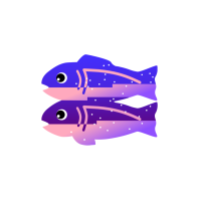
Glitch
Web hosting and development platform centered around remixing and collaboration. Integrates with GitHub. Publish instantly. Plenty of A-frame templates to remix.
A-frame
Create web-based VR using the most cross-platform system to date. Coding skills required: basic HTML to get started, JS expertise for a deep dive.
Tinkercad
Create web-based 3D models. Features are limited, but simple projects are a snap and it's an easy to use gateway into creating 3D models.
Blender
Free & Open Source 3D creation. Free to use for any purpose, forever.Also great for video editing!
